Note: Resetting your password will require you to login with your new password on Analytix.
If you forget your password, click on the Trouble logging in? Link on the login screen. Enter your email address and select Send Recovery Link.
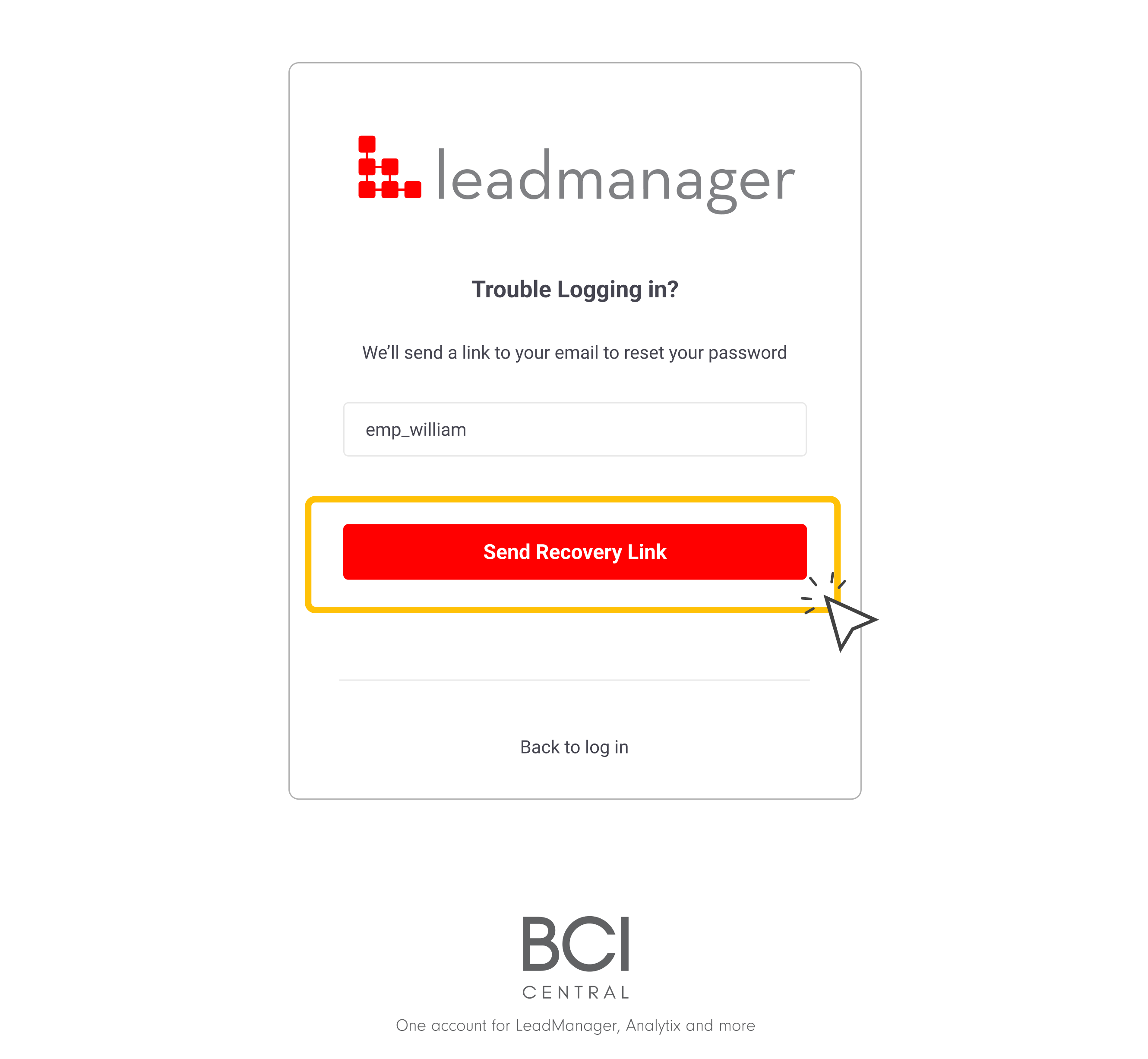
A password-reset email will be sent to your inbox; check your junk and/or spam folder if you cannot see the email in your inbox.
Follow the link emailed to you to reset your password. You will then be prompted to create and confirm your new password. 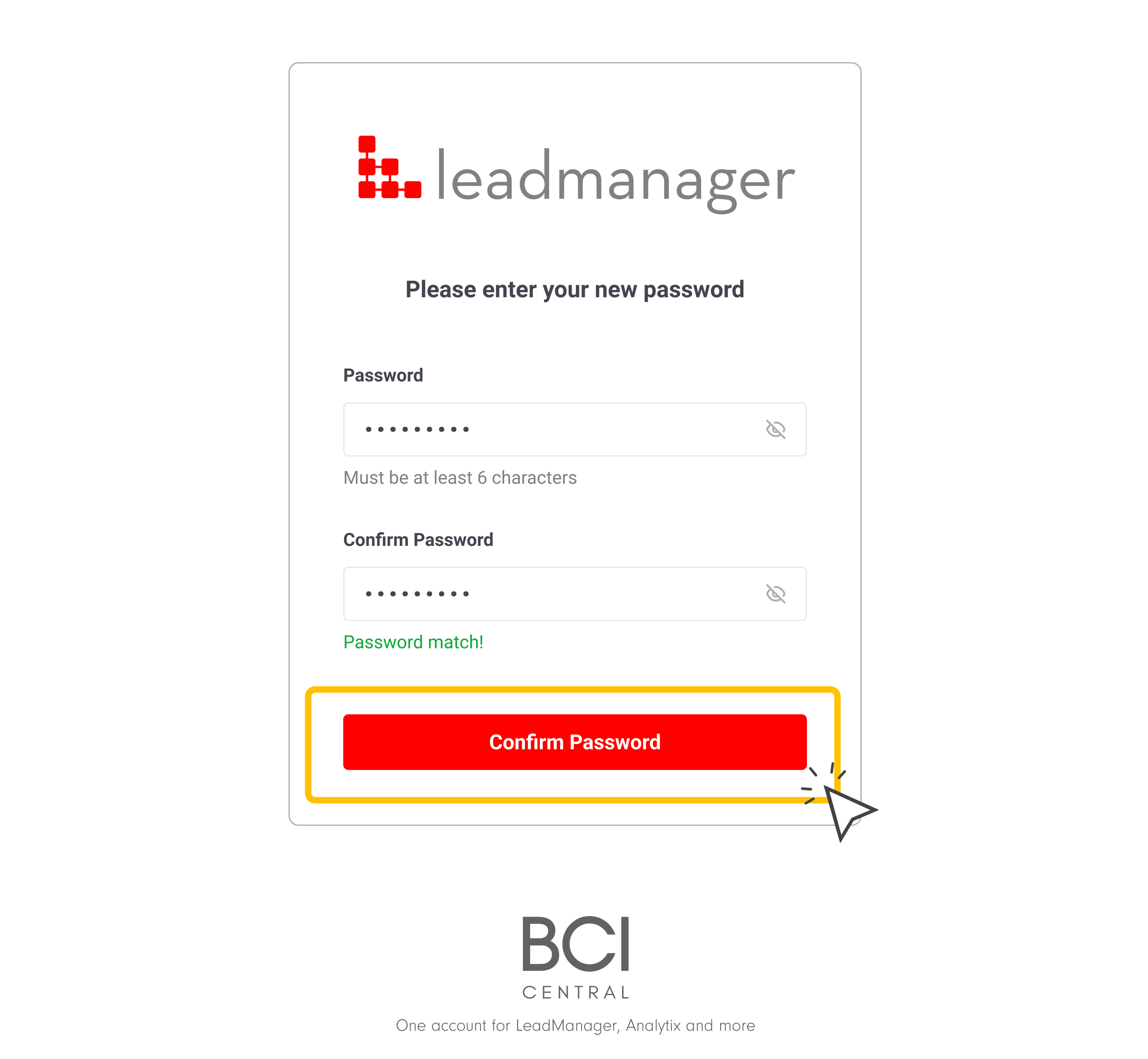
After selecting Confirm Password you will then need to log in with your new password.
