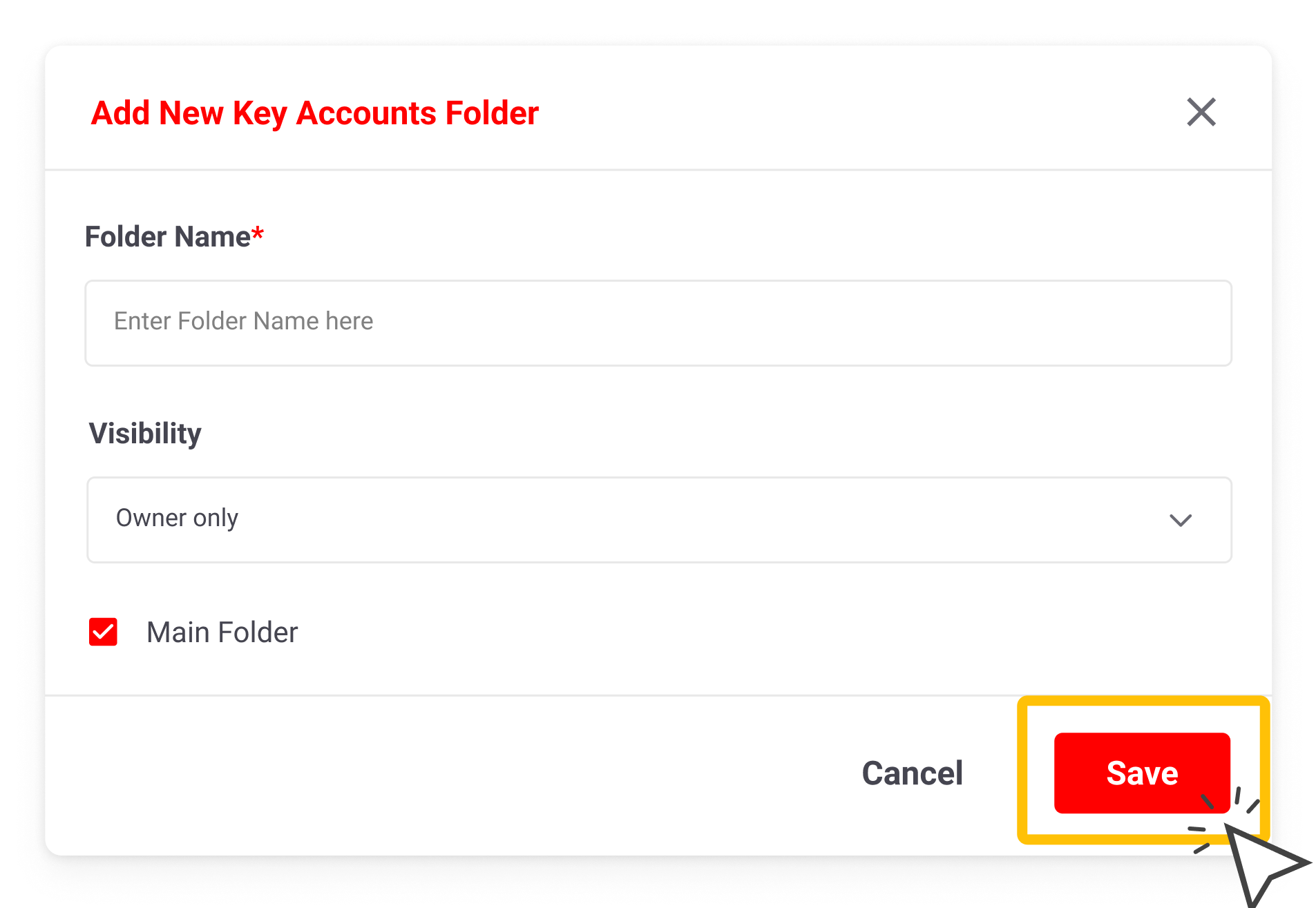Click on the Key Accounts (three circles) icon on the Toolbar.
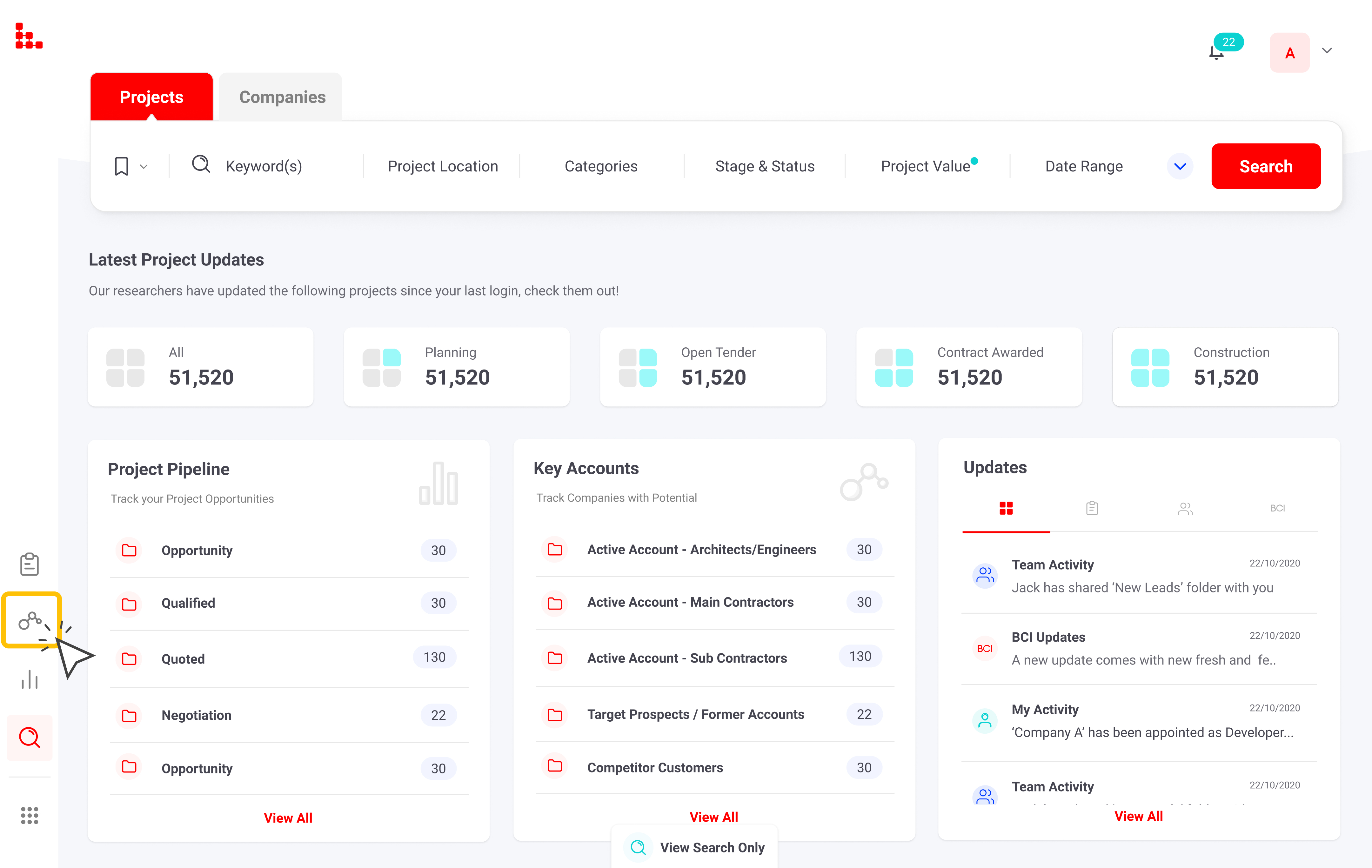
Then select + Add New Folder.
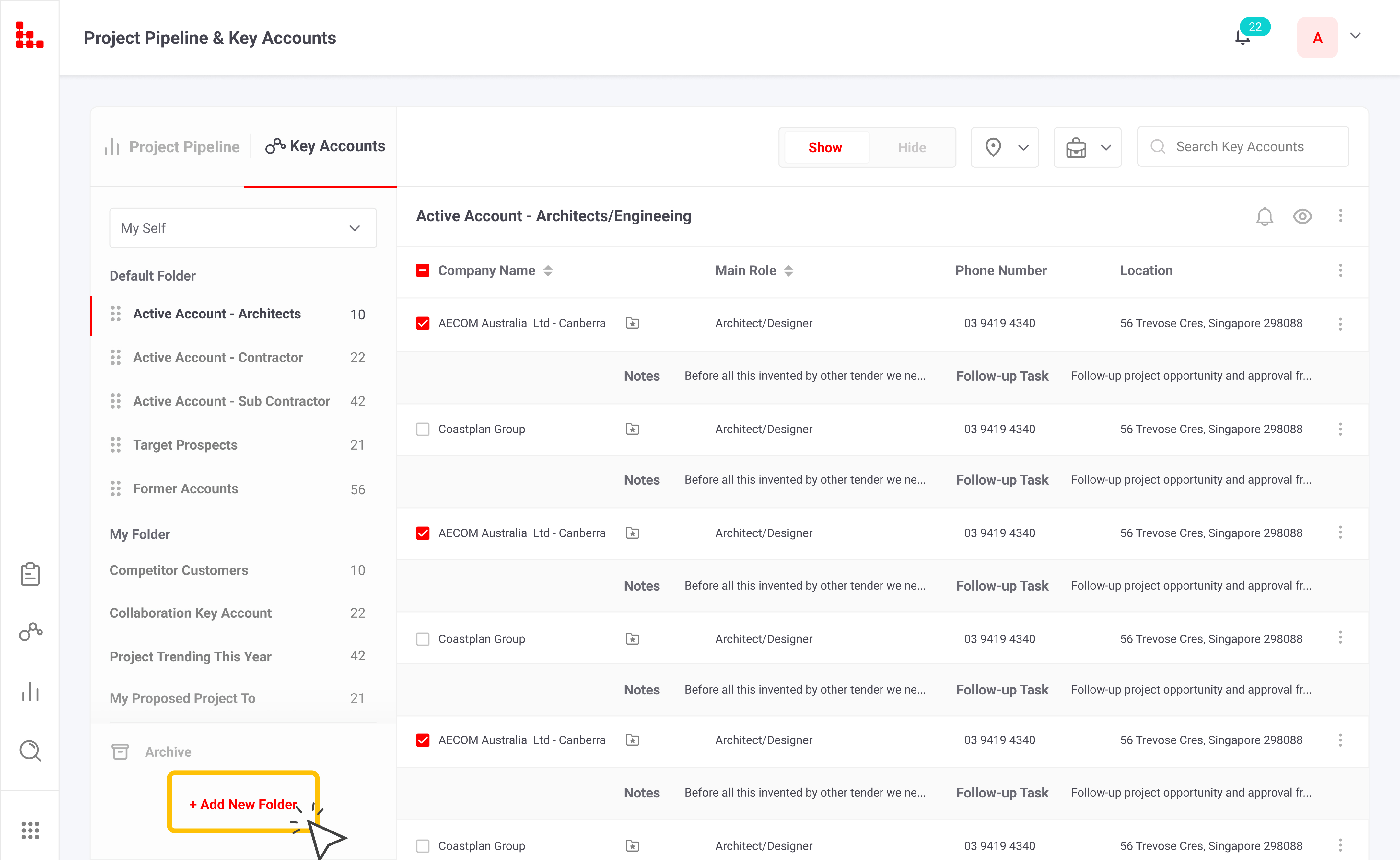
On the Add New Key Accounts Folder screen that appears, create a name for your folder and toggle Visibility to adjust who can see the folder.
Don't forget to click Save when you are done.
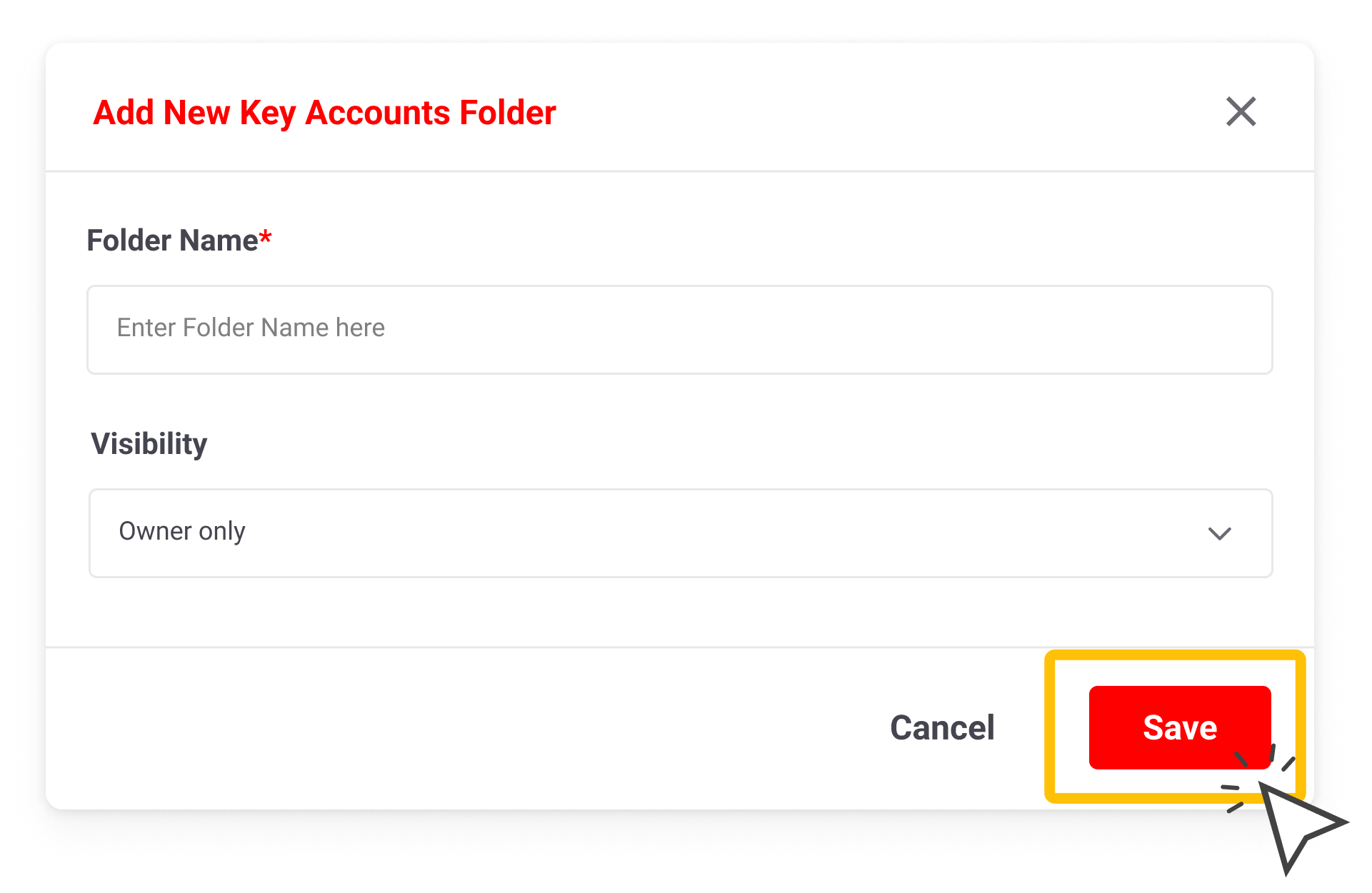
If you are the Admin User for your subscription, you can set this as a Main Folder, which will show up in the Key Accounts tool.