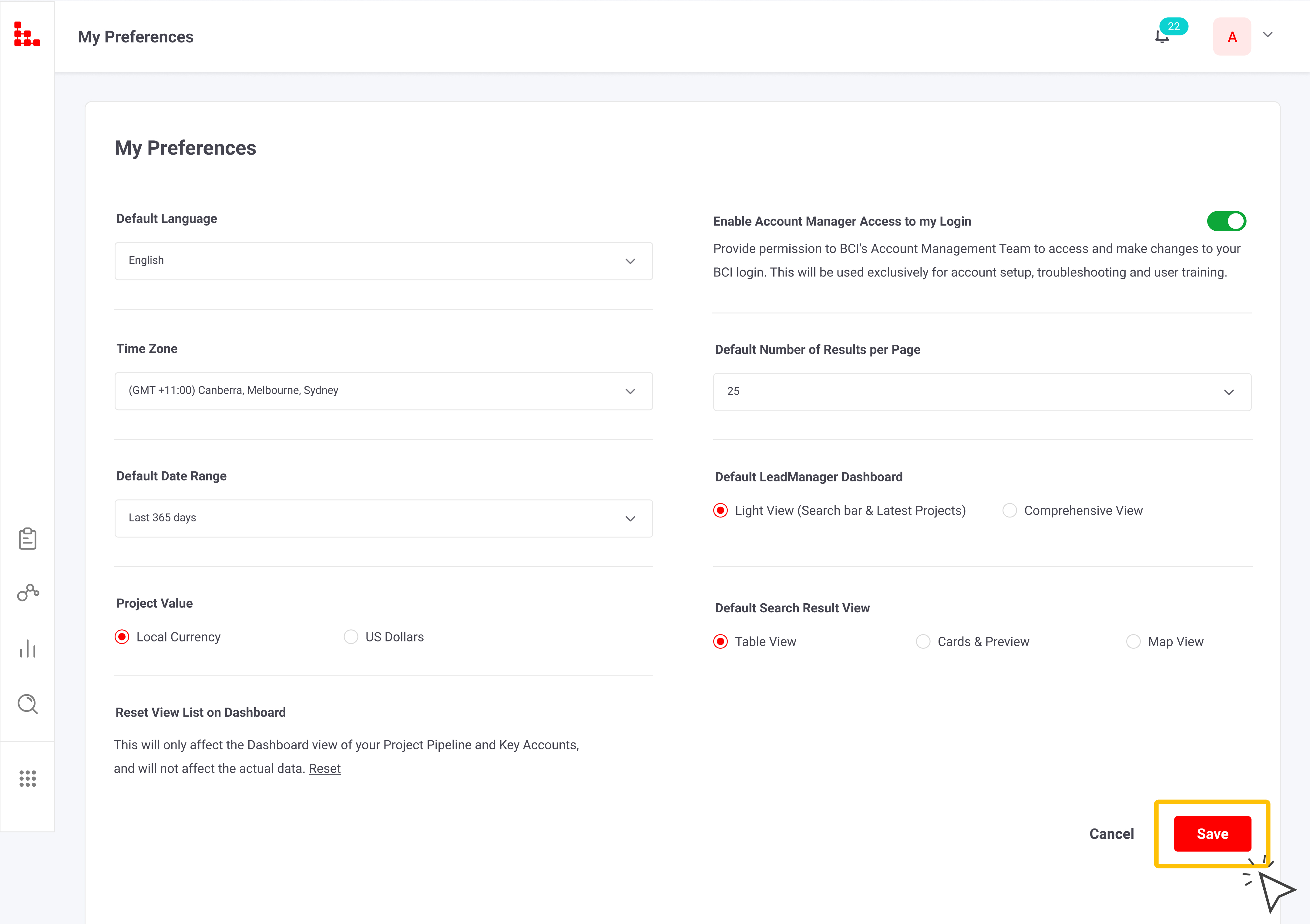In your account settings, you have the ability to edit the following preferences:
- Default Language
- Time Zone
- Default Date Range
- Project Value
- Enable Account Manager Access to my Login
- Default Number of Results per Page
- Default LeadManager Dashboard
- Default Search Result View
- Reset View List on Dashboard
Navigate to the top right-hand corner of the screen, and click on your Avatar.
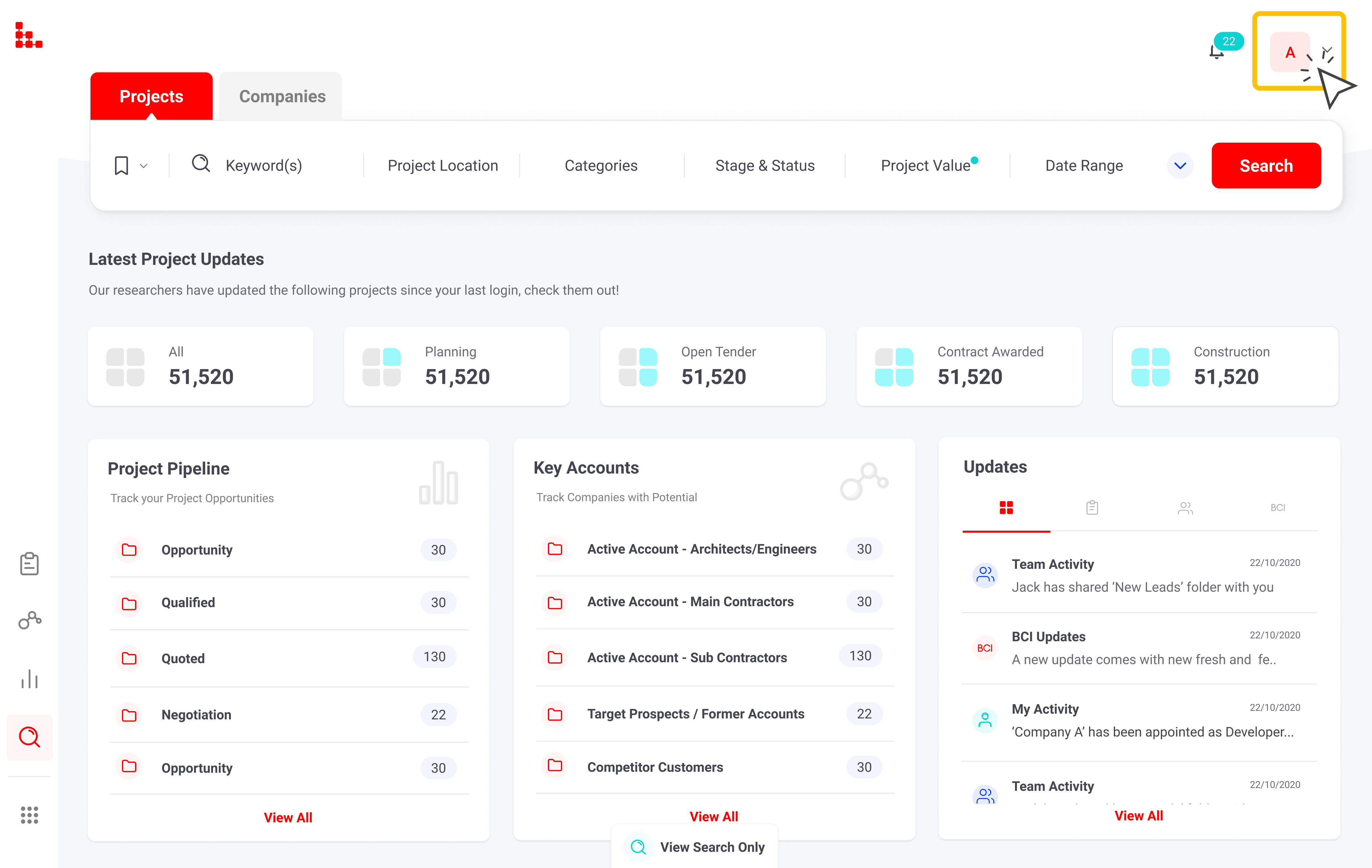
Click the Settings button.
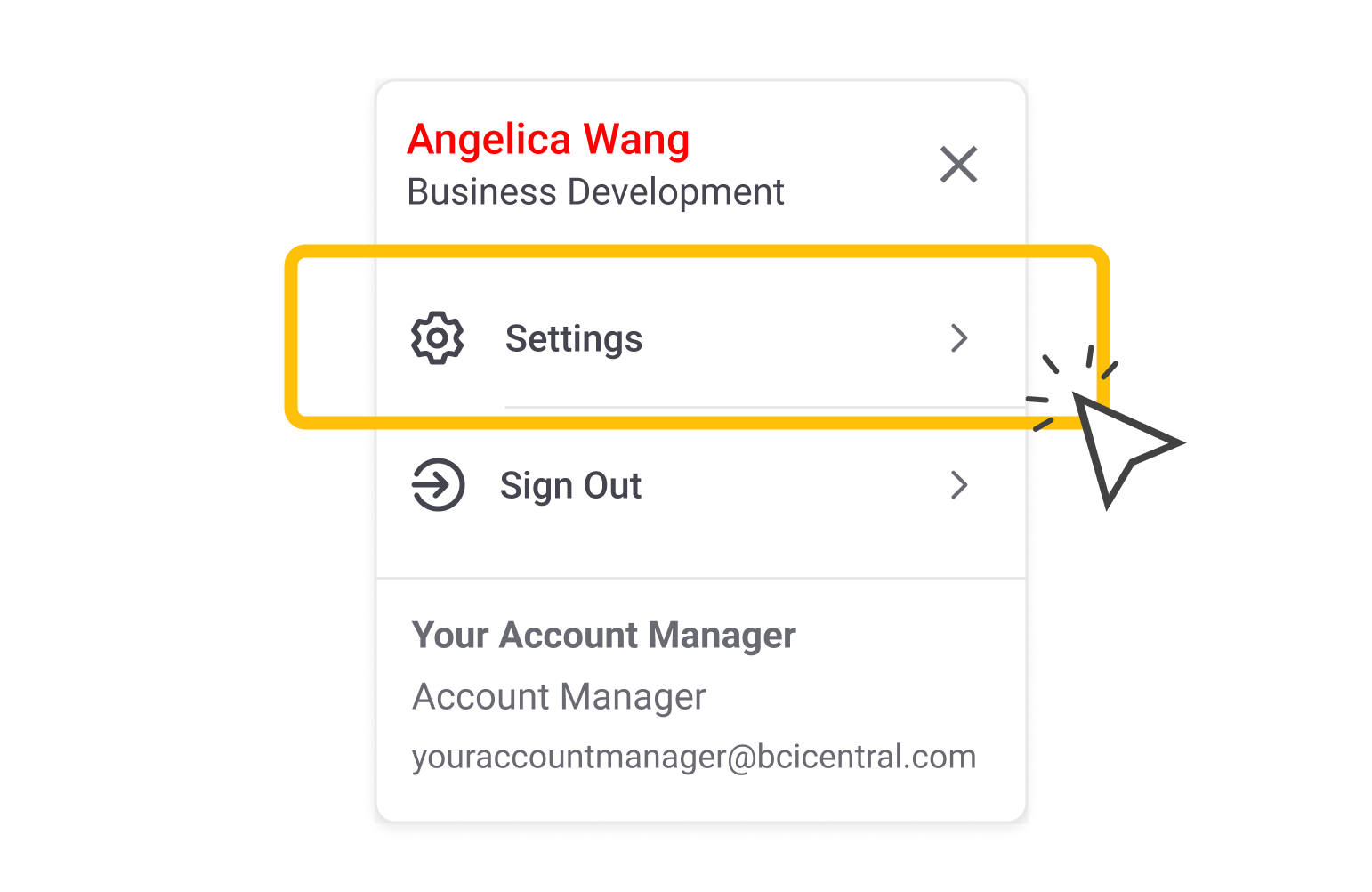
Select My Preferences.
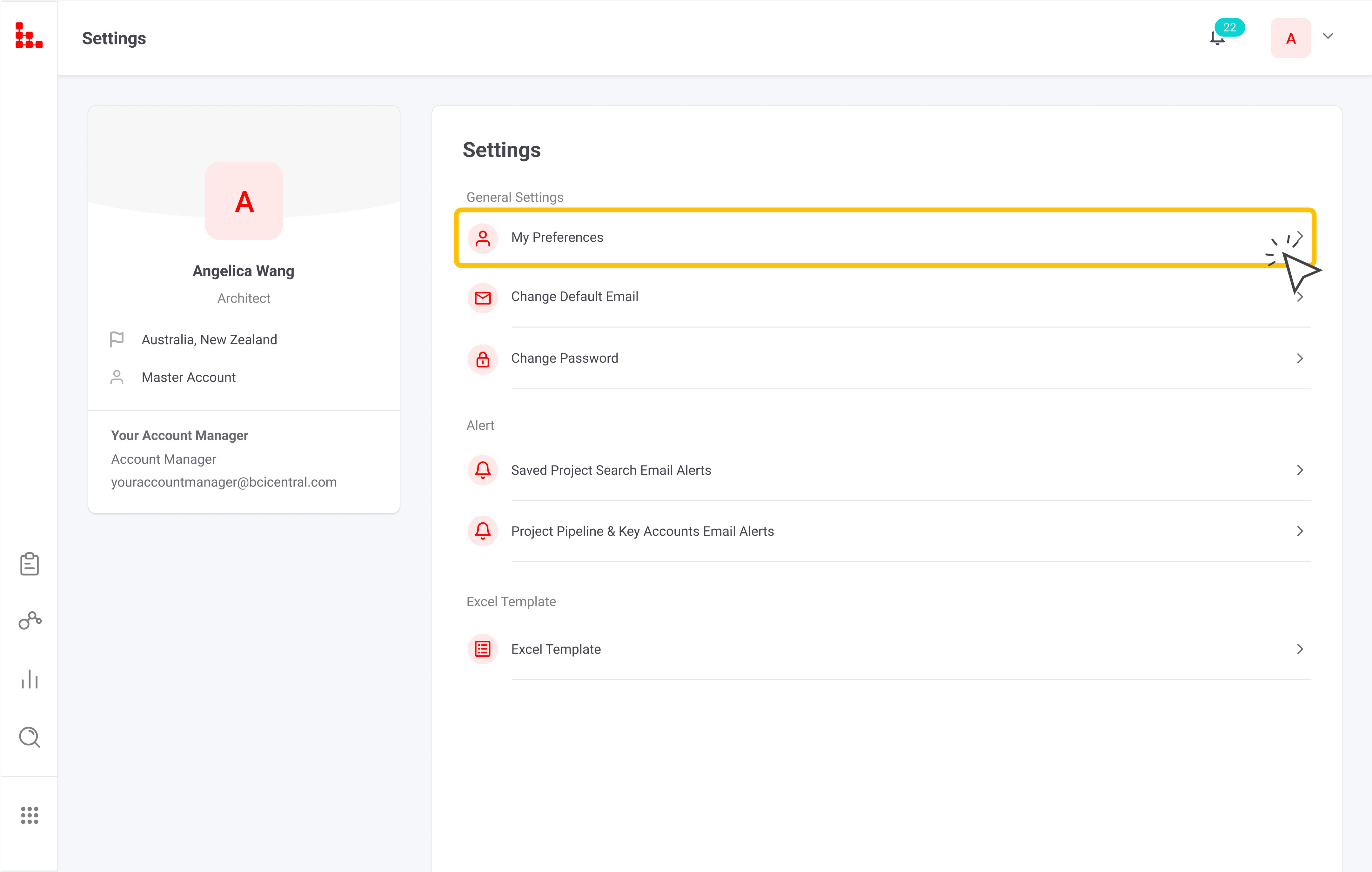
Once you have edited your preferences, make sure to click the Save button.