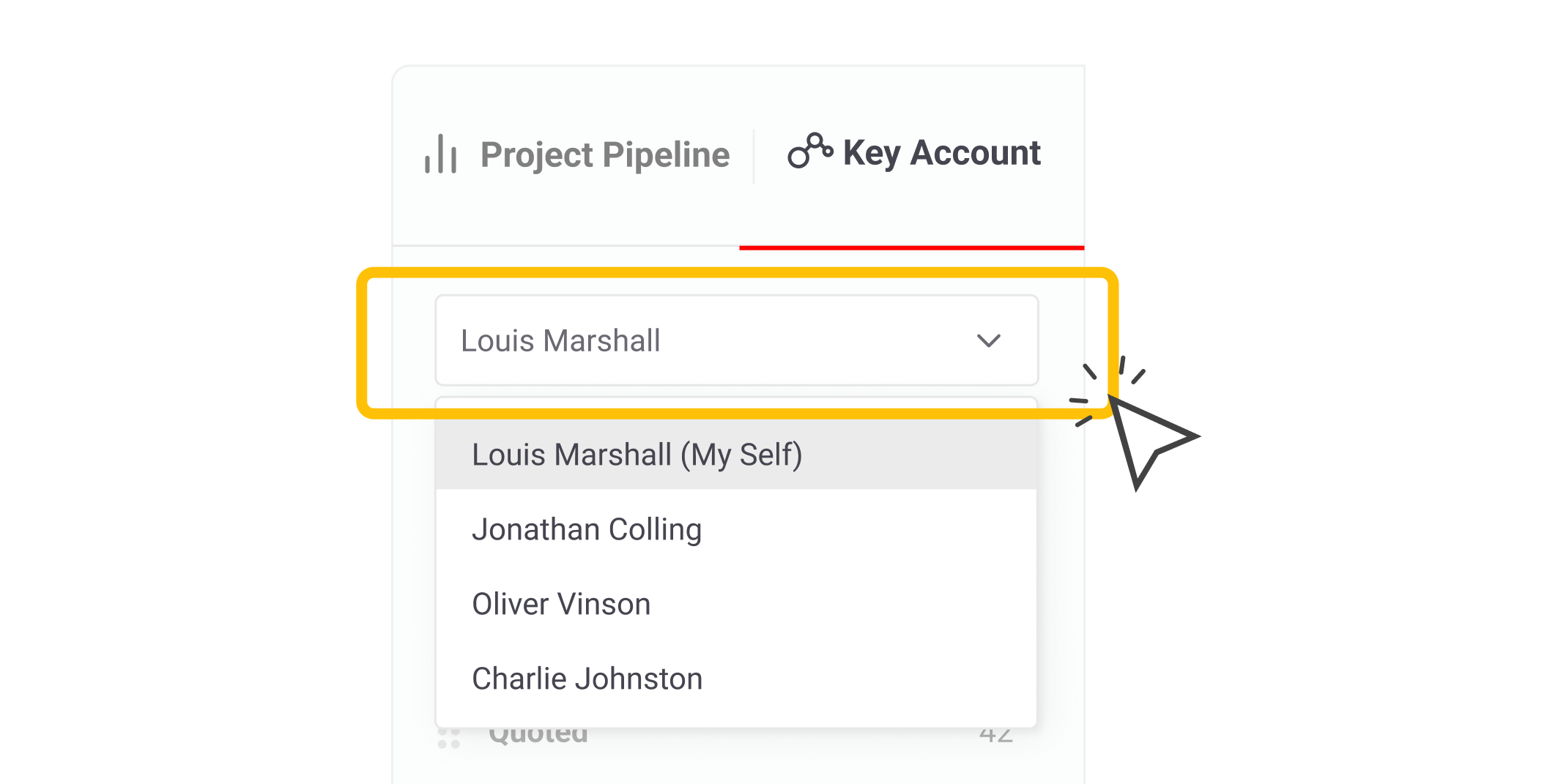Select multiple companies by clicking the box to the left of the company's name. Choose an action for all of these projects by clicking the Actions (three dots) icon in the top-right corner.
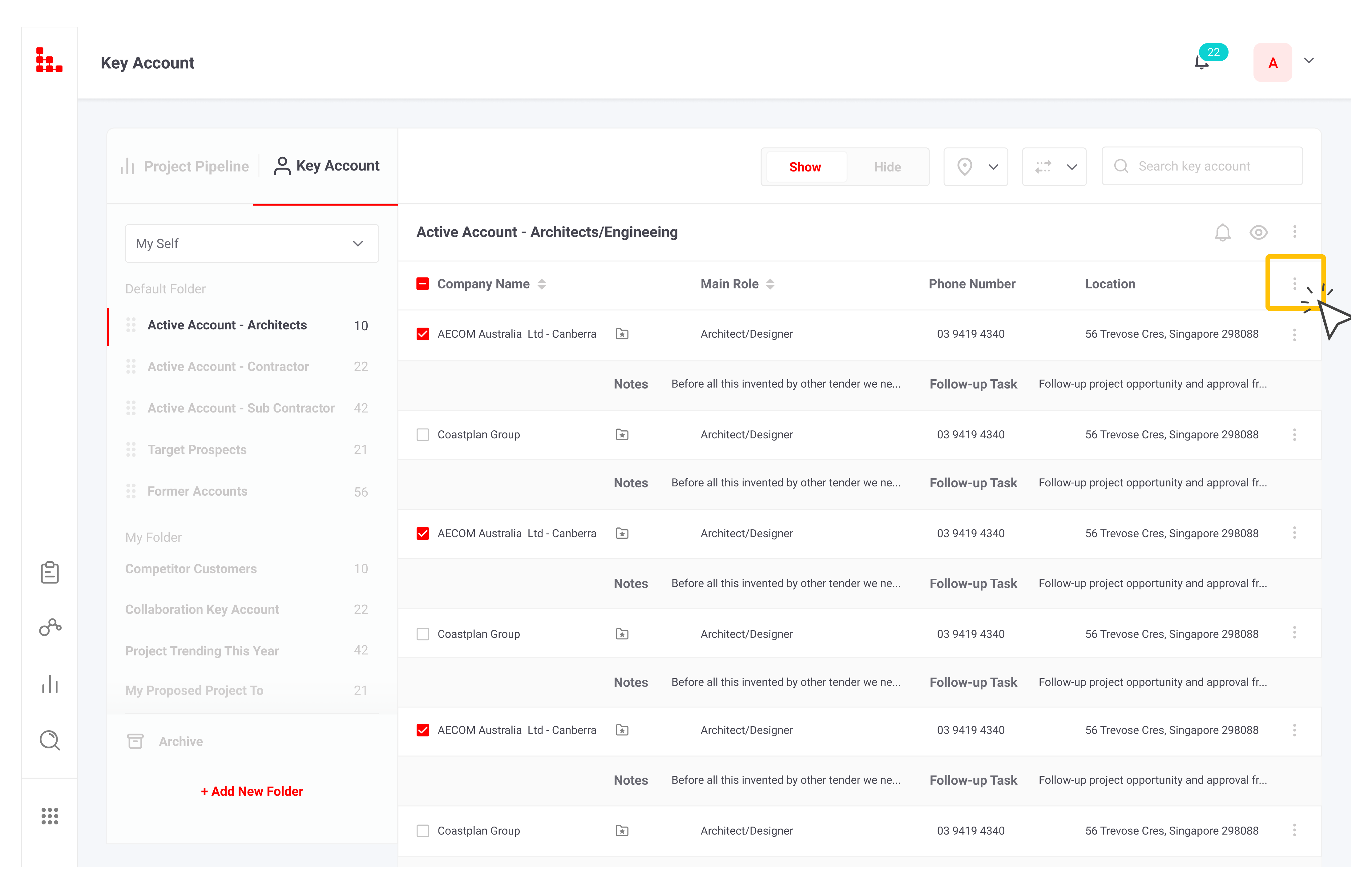
If you want to remove the selected companies from your Key Accounts, select Remove Selected Firm(s) from the Actions menu.
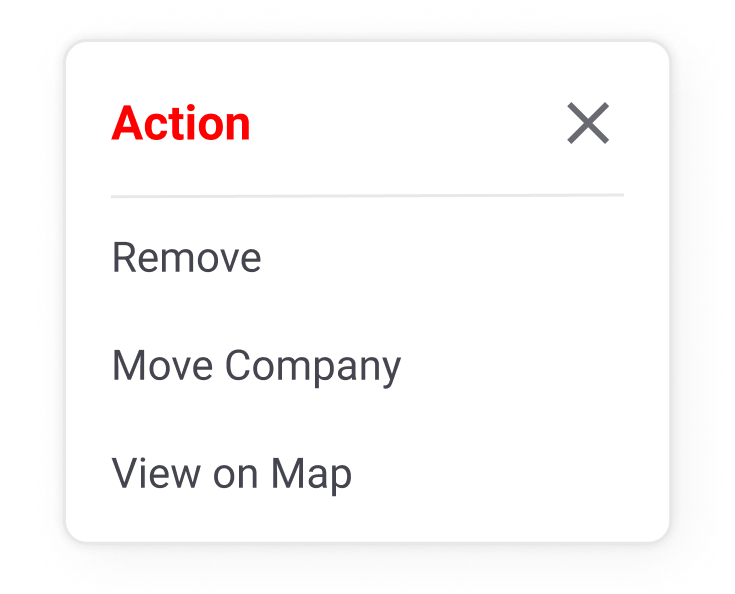
Click Save to remove the selected companies.
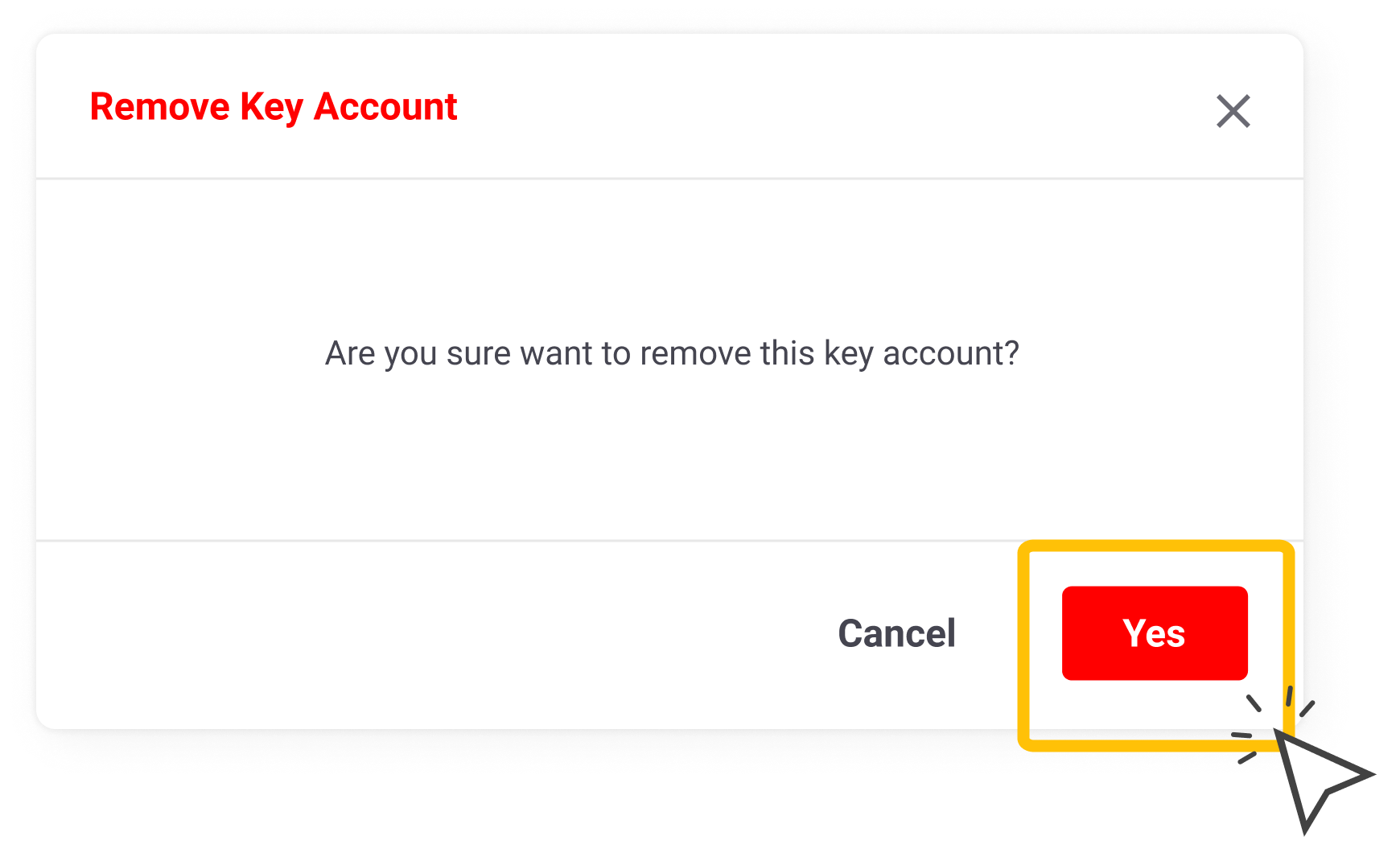
If you want to move the selected companies to a different folder, you can click Move Selected Firm(s). Select the team member's name and the destination folder from the dropdown lists. 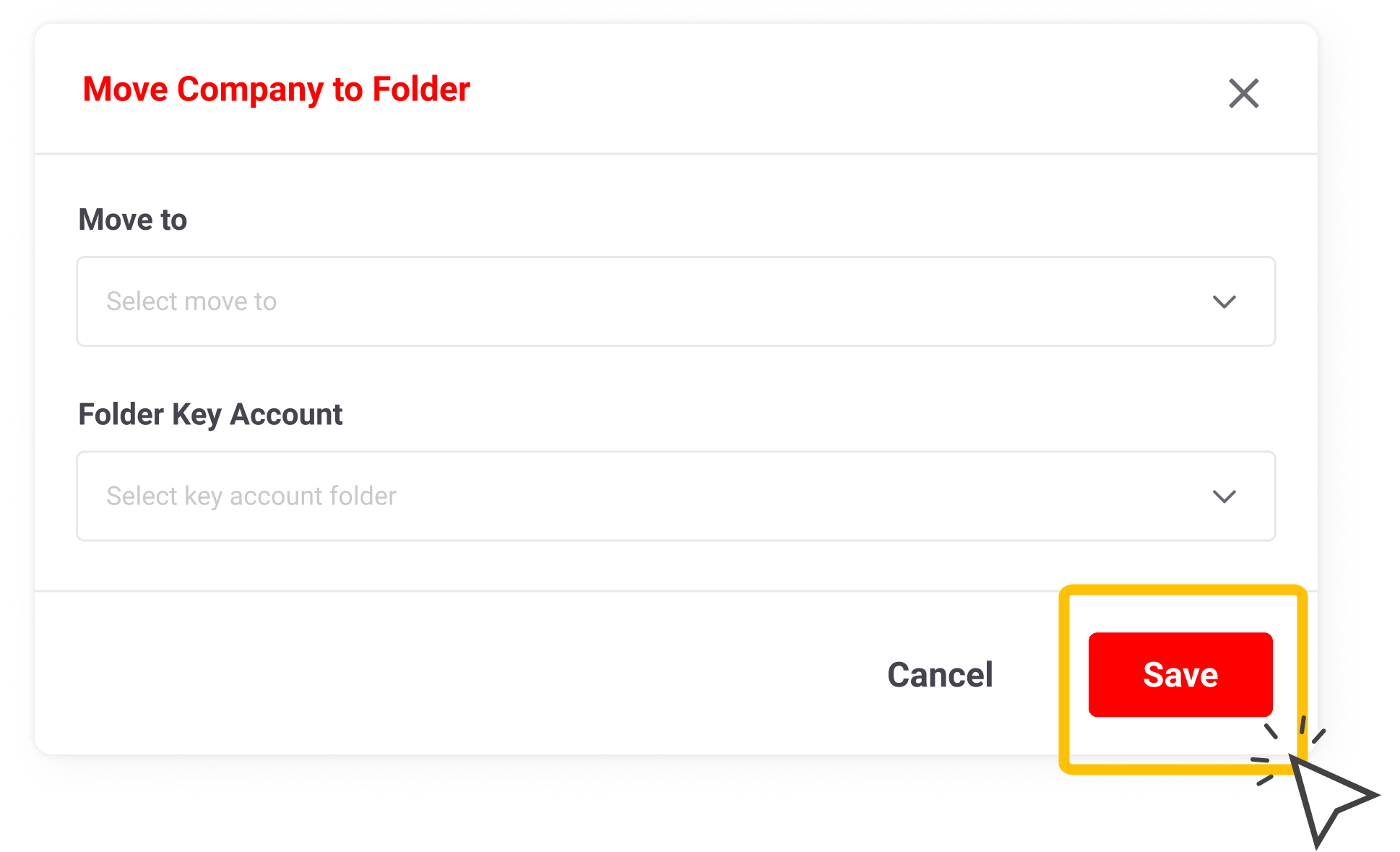
If you want to see the company's location, click View all on Map.
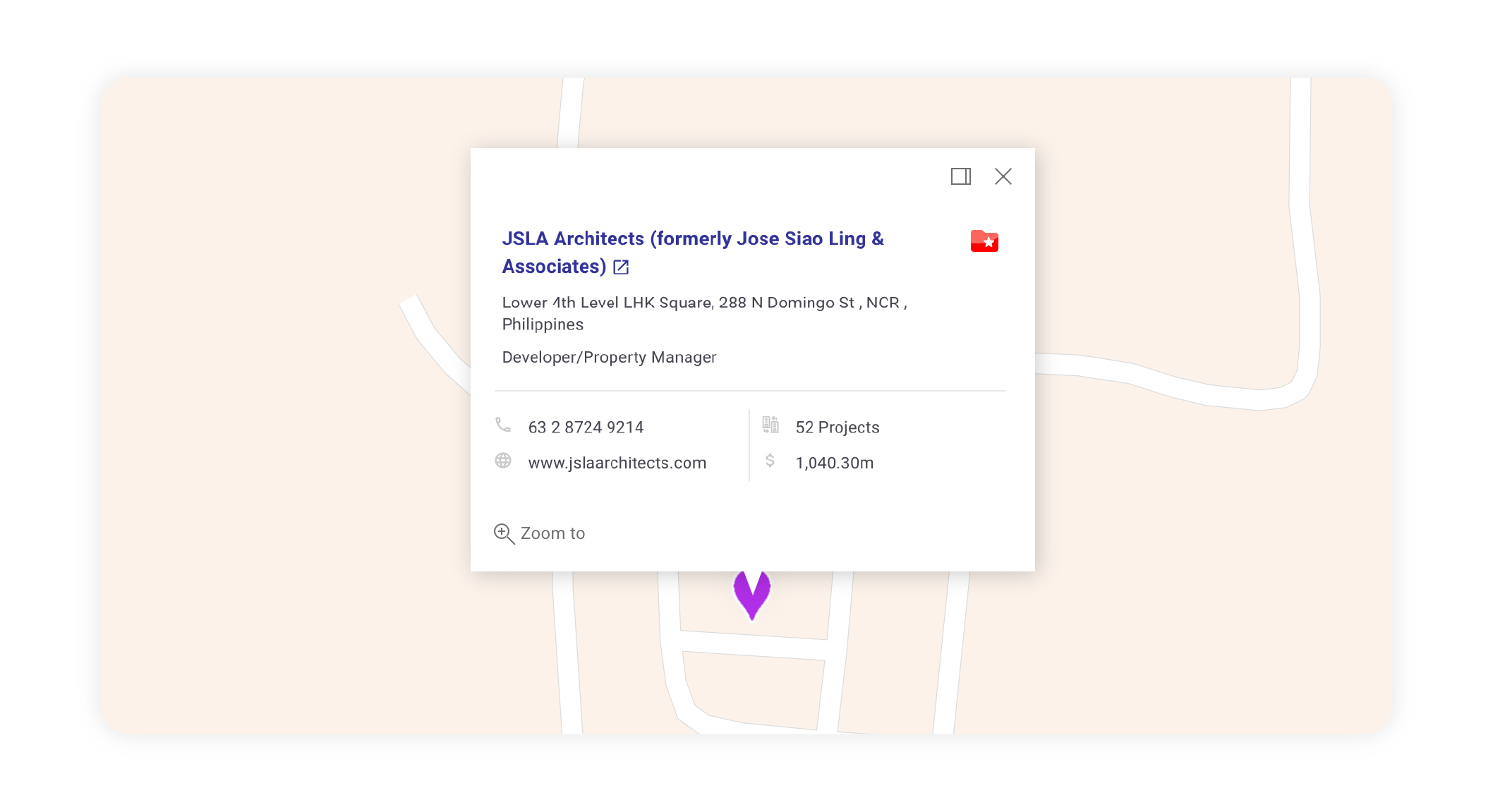
View a team member's Key Accounts by selecting their name from the drop-down menu on the left-hand side of the screen.