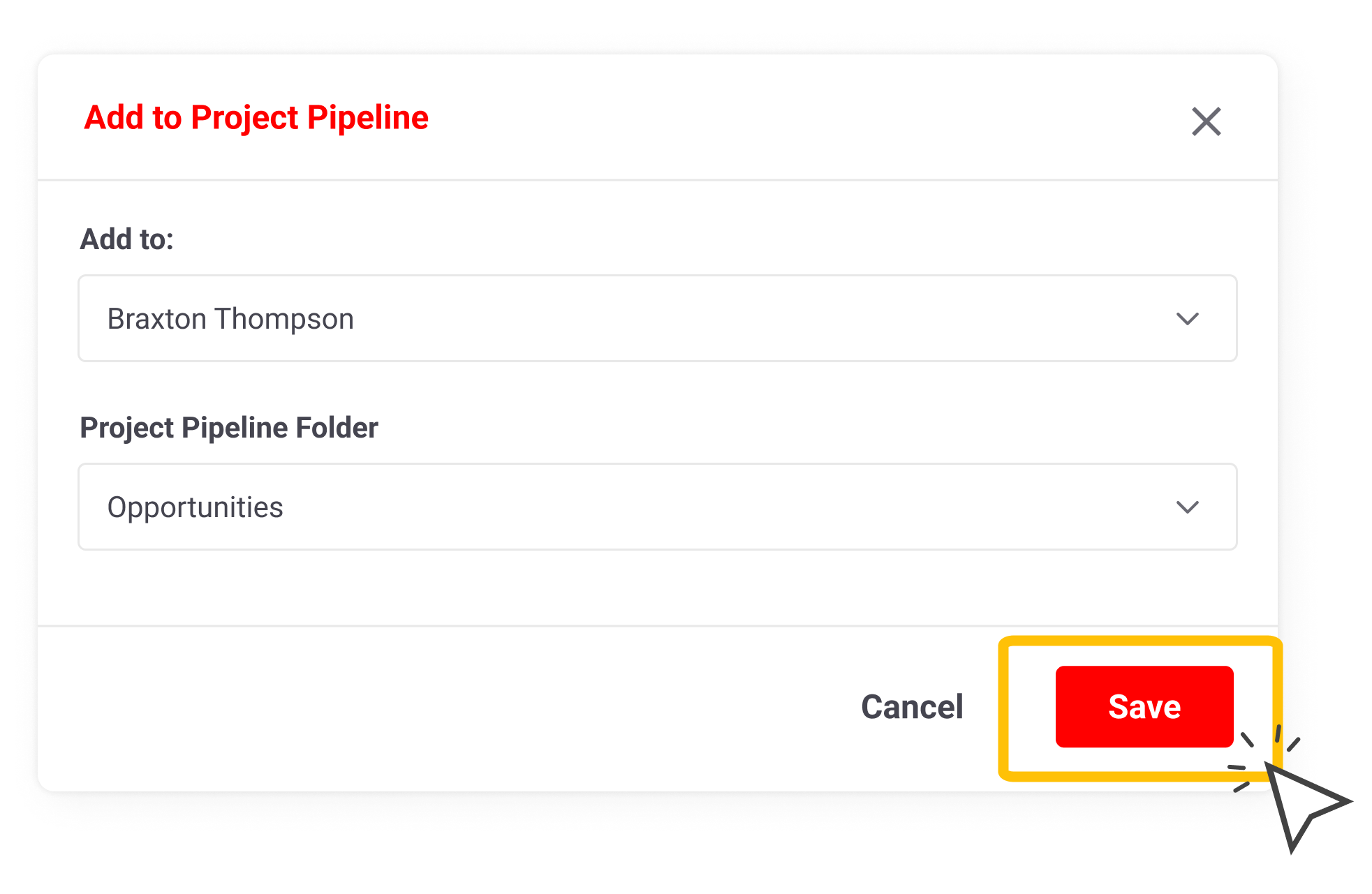Track project updates by adding the project to your Project Pipeline.
On the Search Results page, select a project, and then click Add to Project Pipeline.
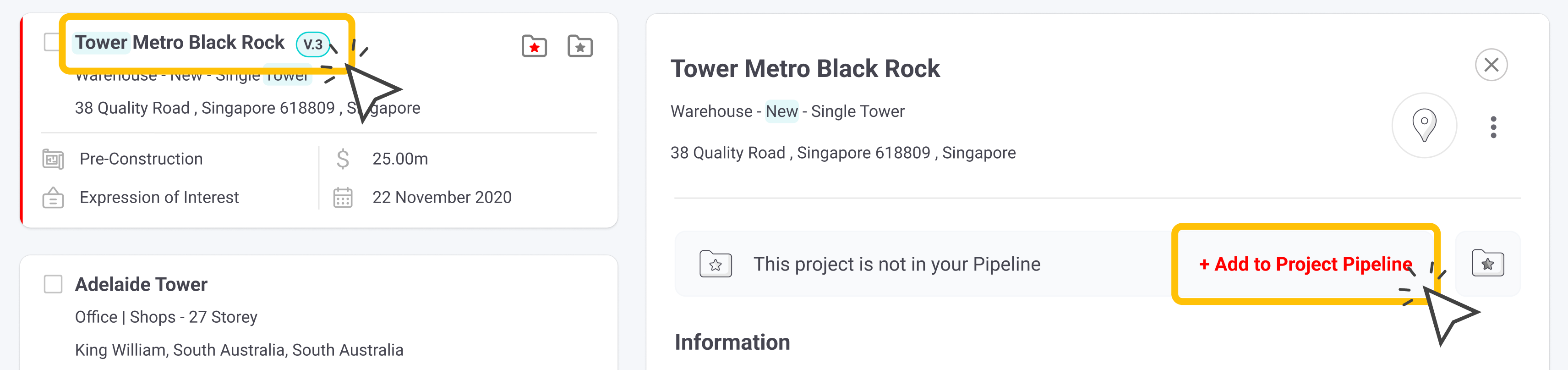
If you want to add several projects, select your chosen projects, and then click Add to Project Pipeline.
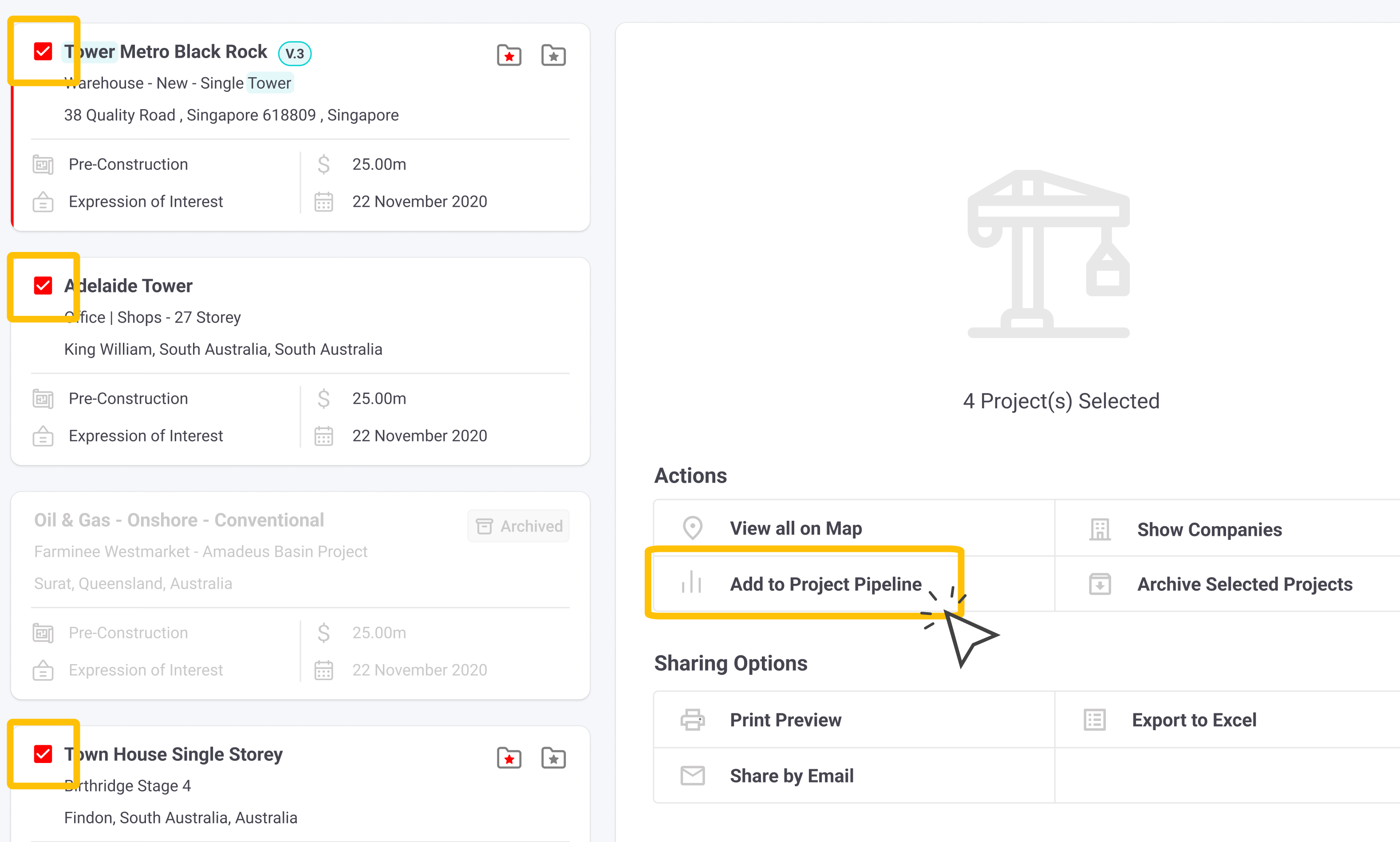
You can also add a project to your Project Pipeline from the Project Details page. Just click Add to Project Pipeline. 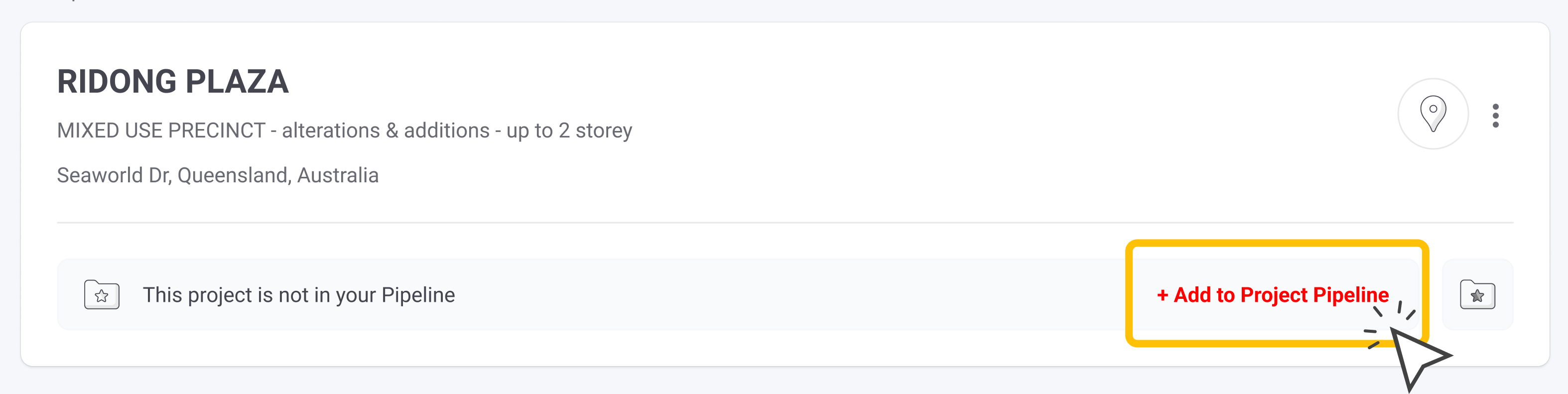
Select the team member and Project Pipeline Folder you wish to save the project to, and then click Save.