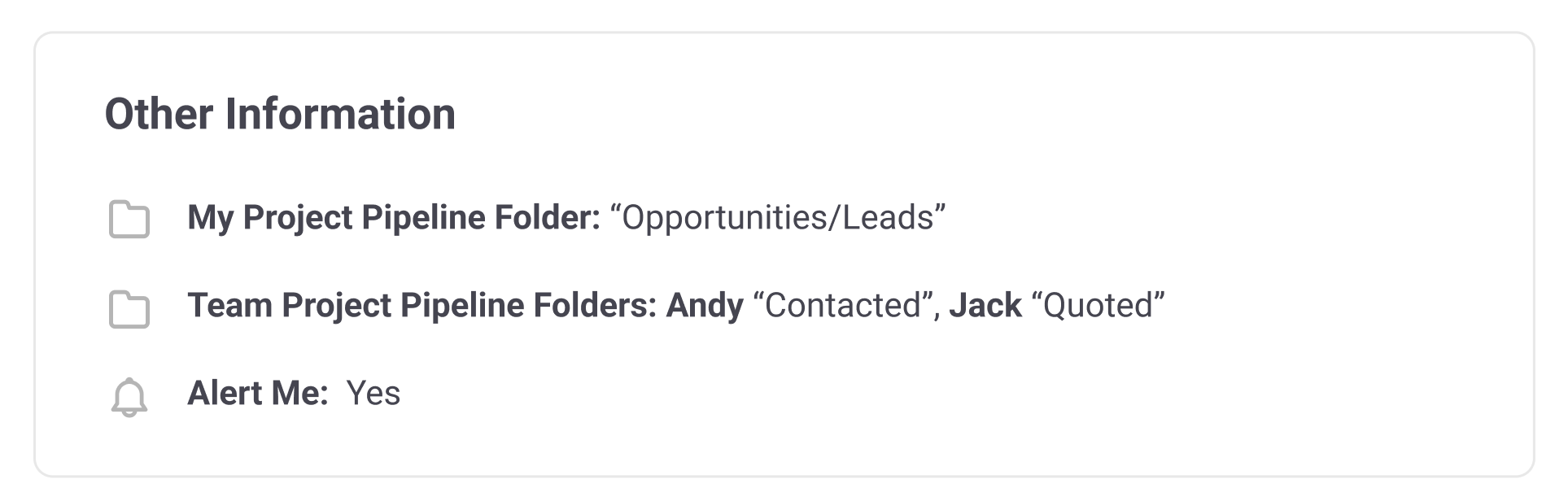The Project Pipeline allows you to track the activity of selected projects, all from one place.
Select the Project Pipeline (three bars) icon on the left-hand side of the screen. 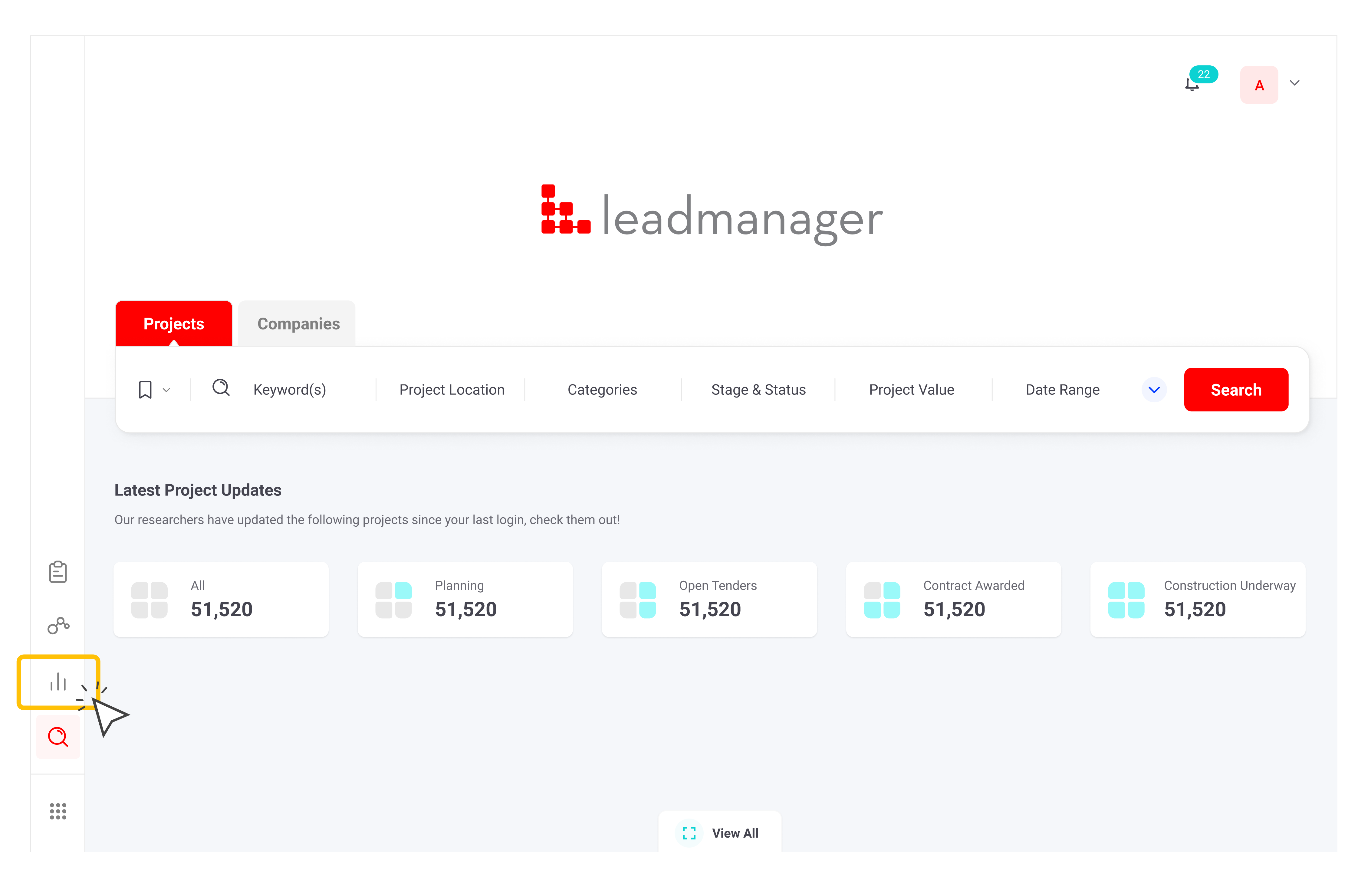
You can also identify if a project is in your pipeline via the Search Results page. Any project that is in your Project Pipeline will have a folder with a red star next to it. Any project that is in a team member's Project Pipeline will have a folder with a grey star next to it. Hover your mouse over these icons to see the name of the folder the project has been stored in.
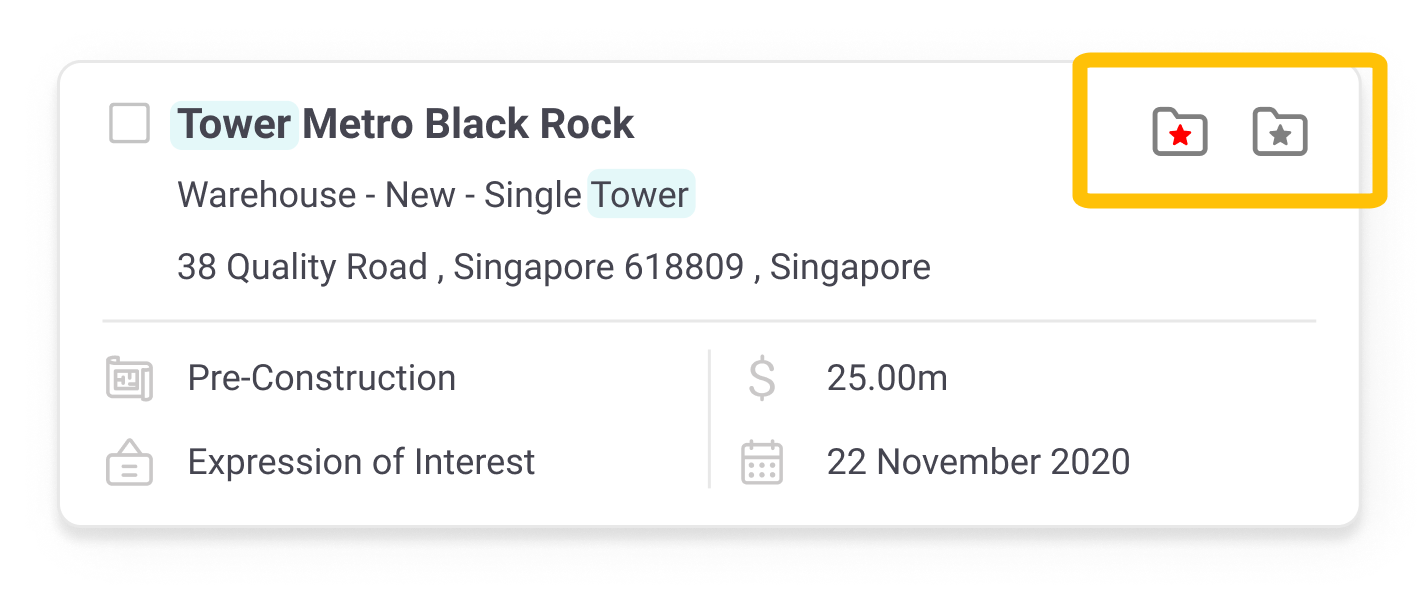
You can also access this information when you select a project. On the Project Details page, click the Other Information button to see where you have saved the project on your Project Pipeline, and details about who in your team has saved the project.