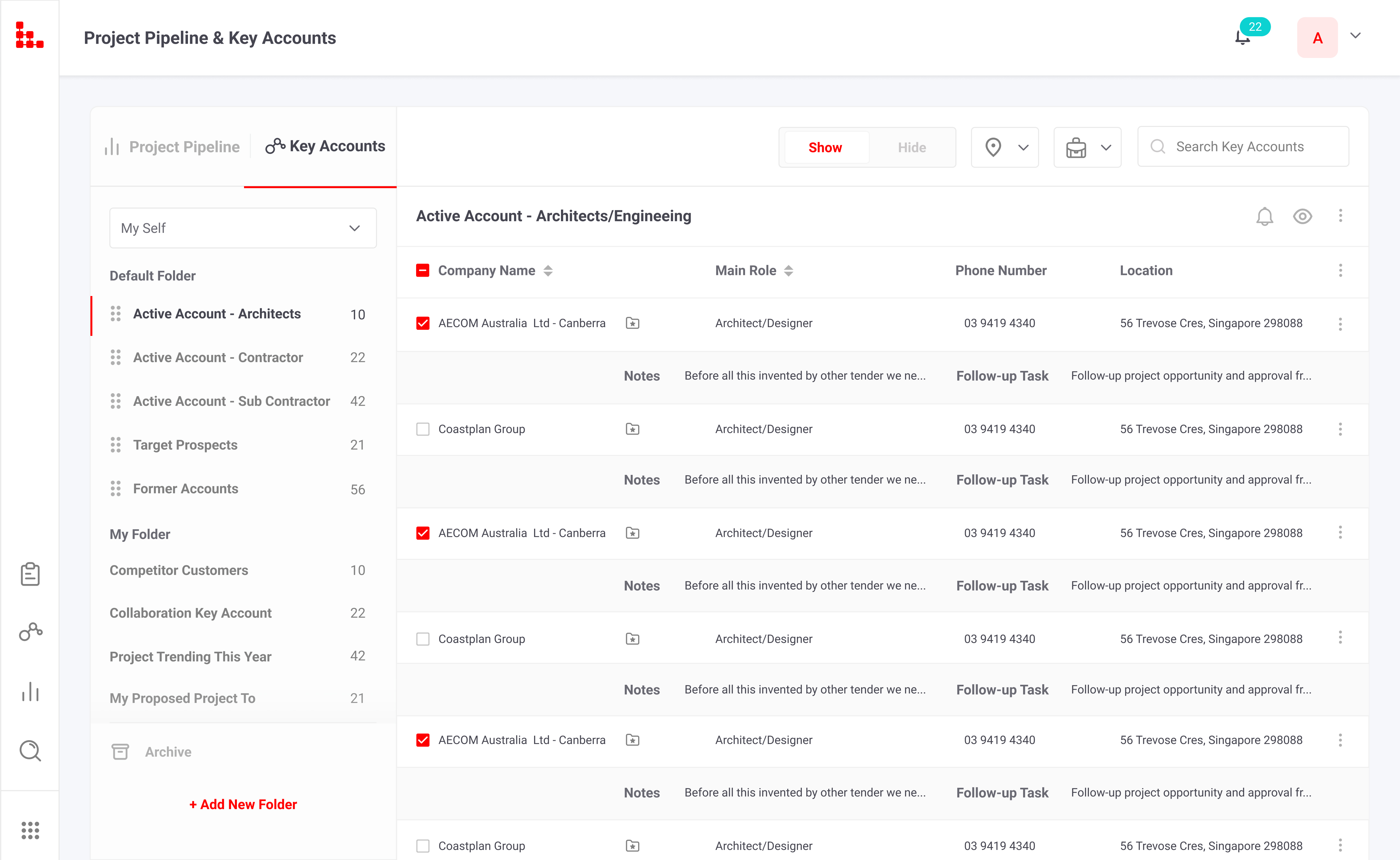Select Companies and click Search. 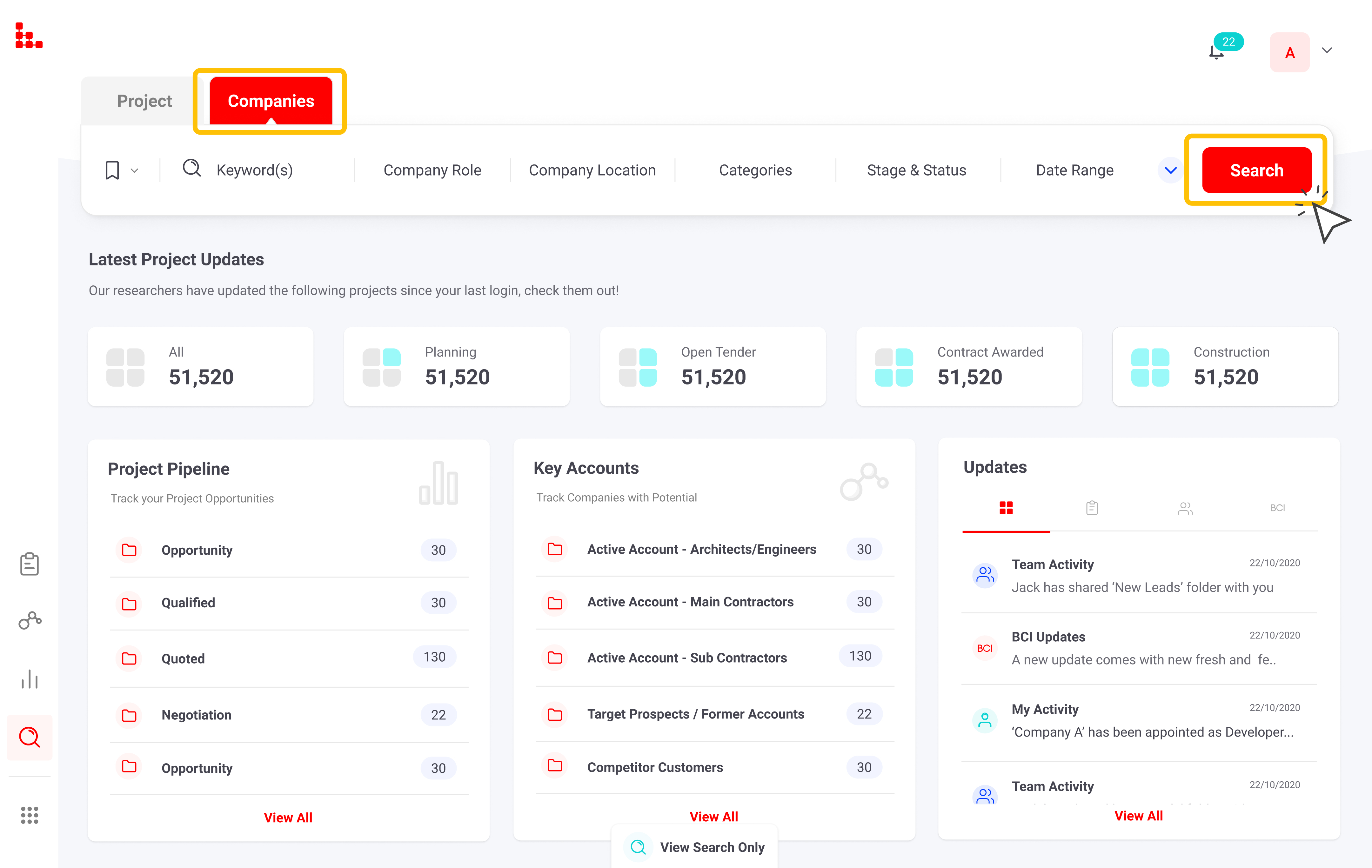
On the Search Results page, you can view the companies in Table View:
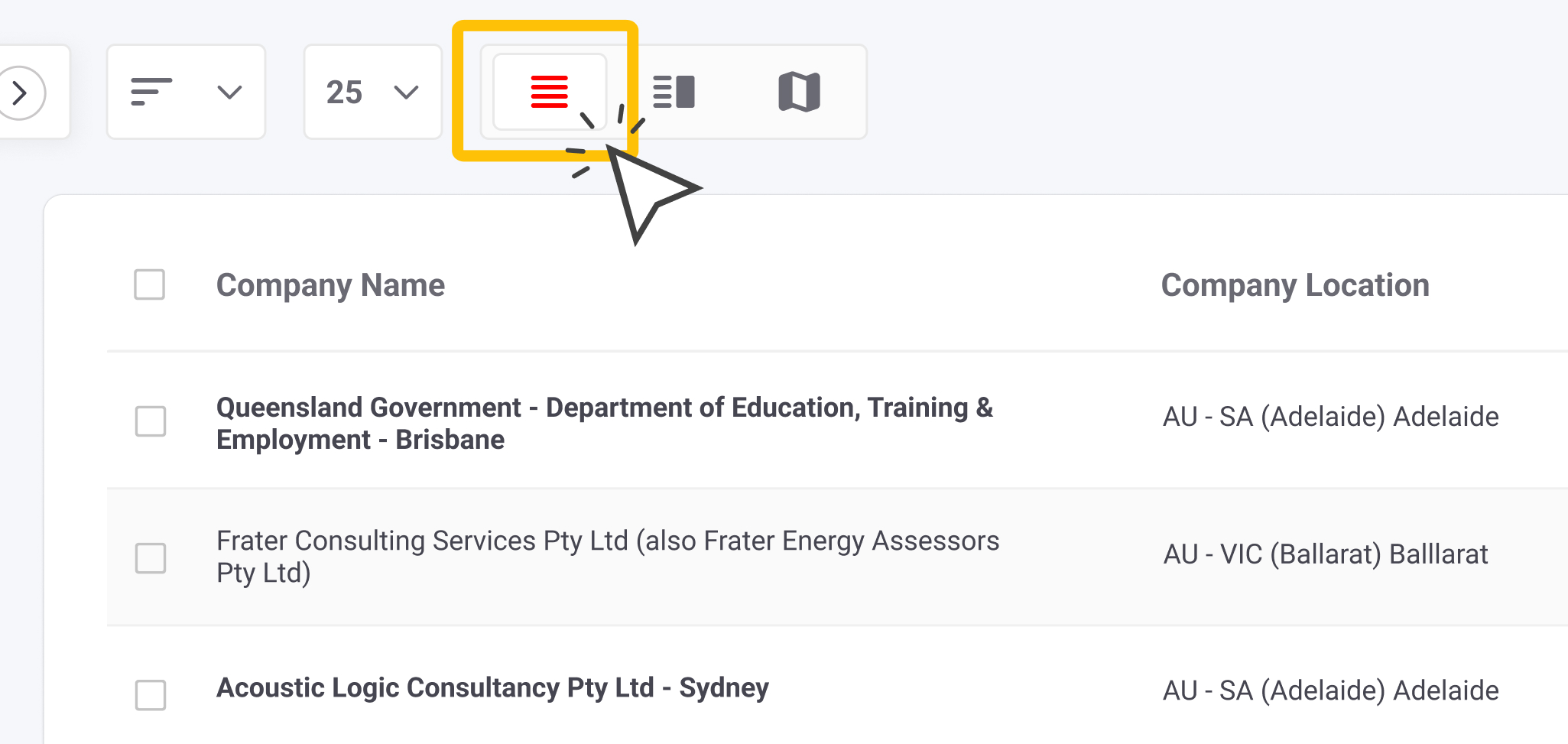
Cards & Preview:
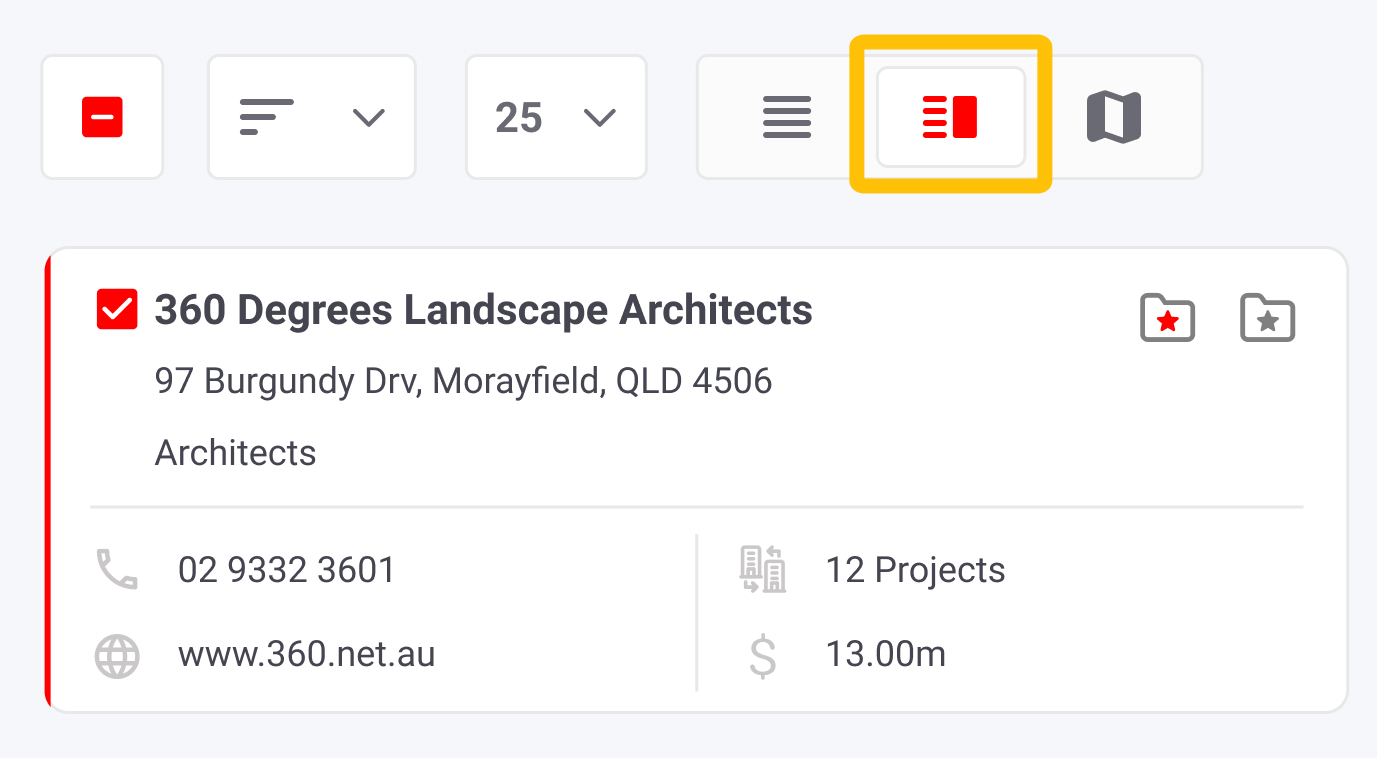
or Map View:
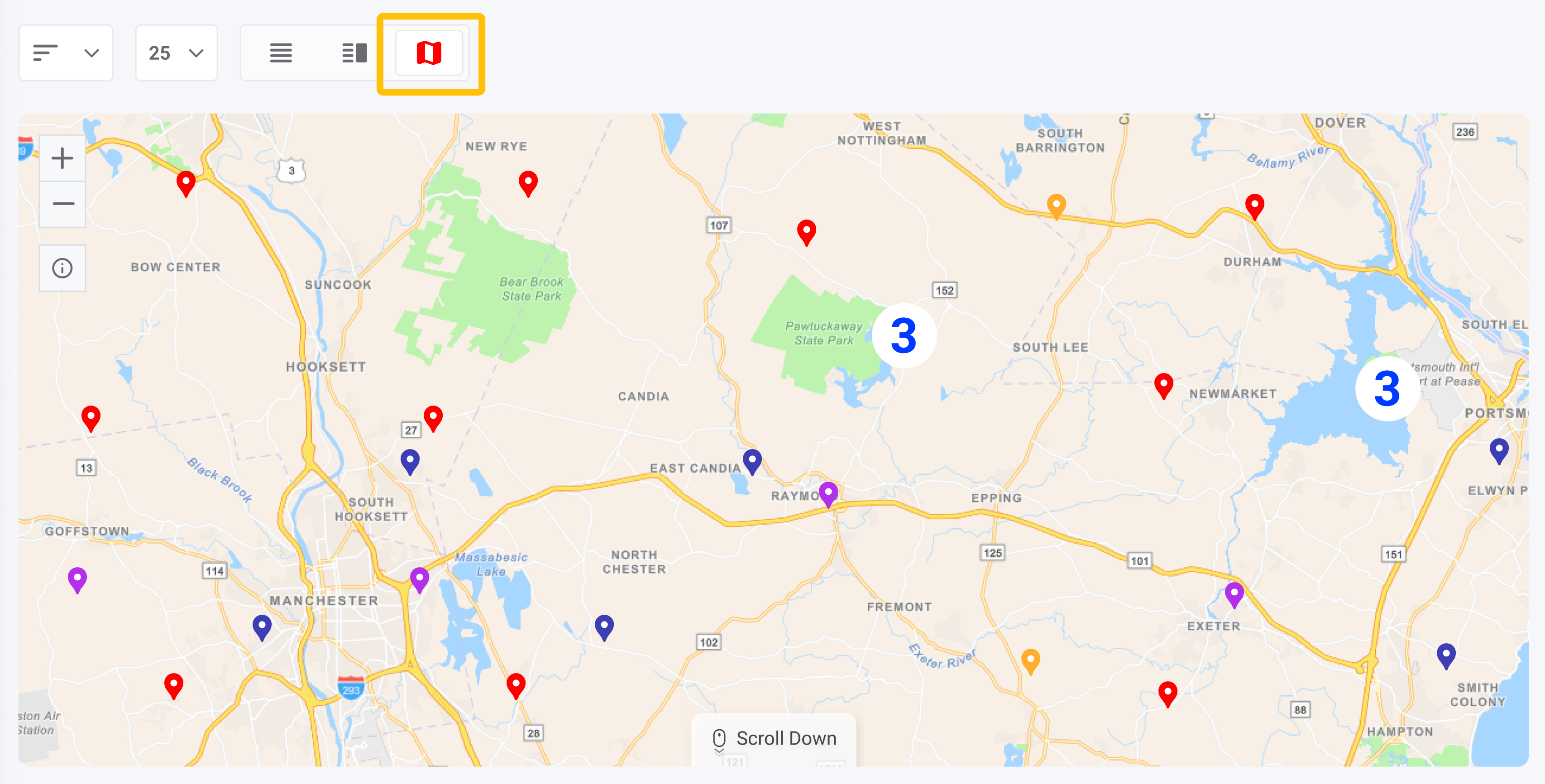
Select the company you wish to view to open up a Company Preview. 
Clicking the title of the company will direct you to the Company Details page. 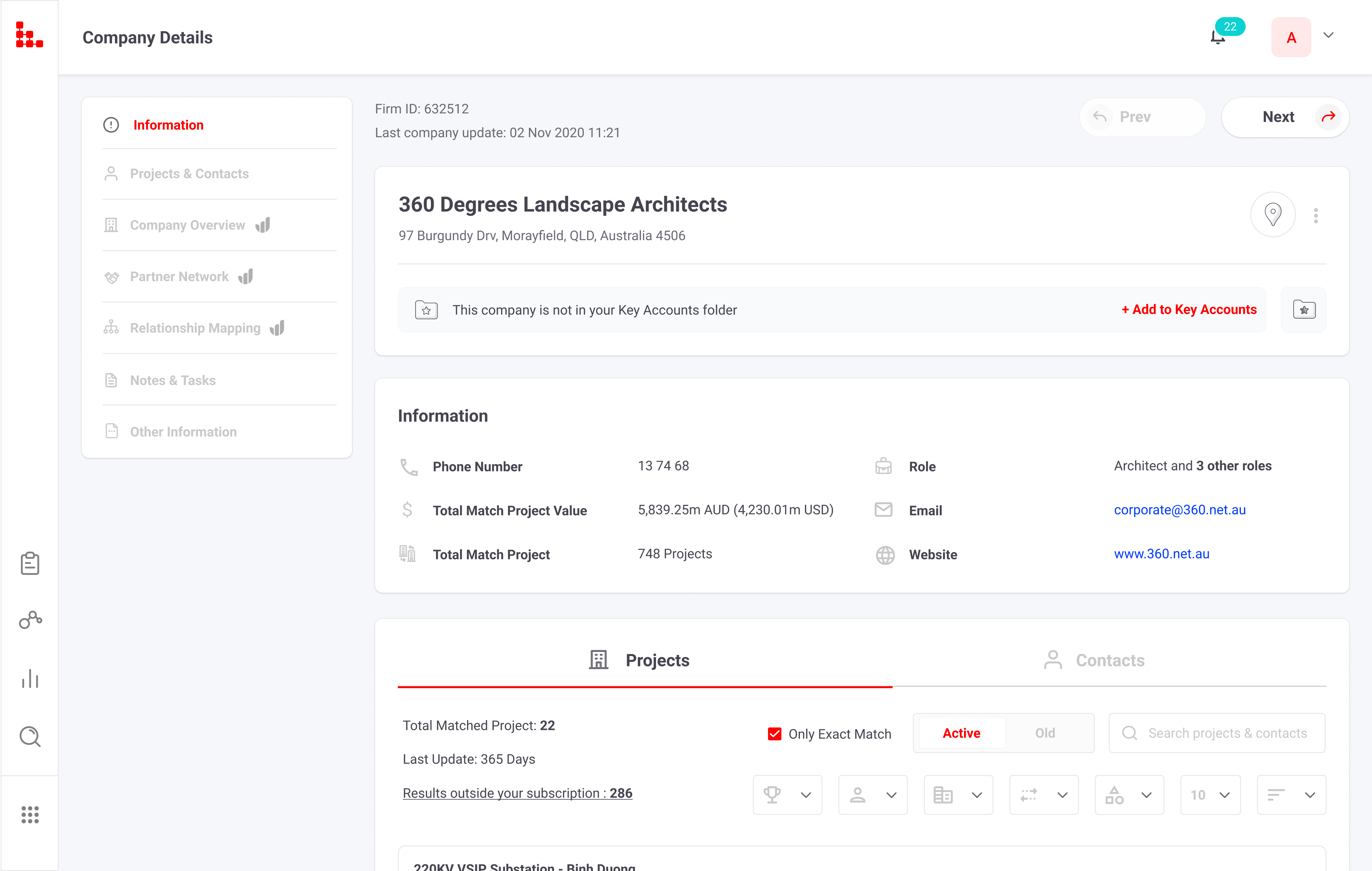
Selecting Map View will show you the location of the company on a map. 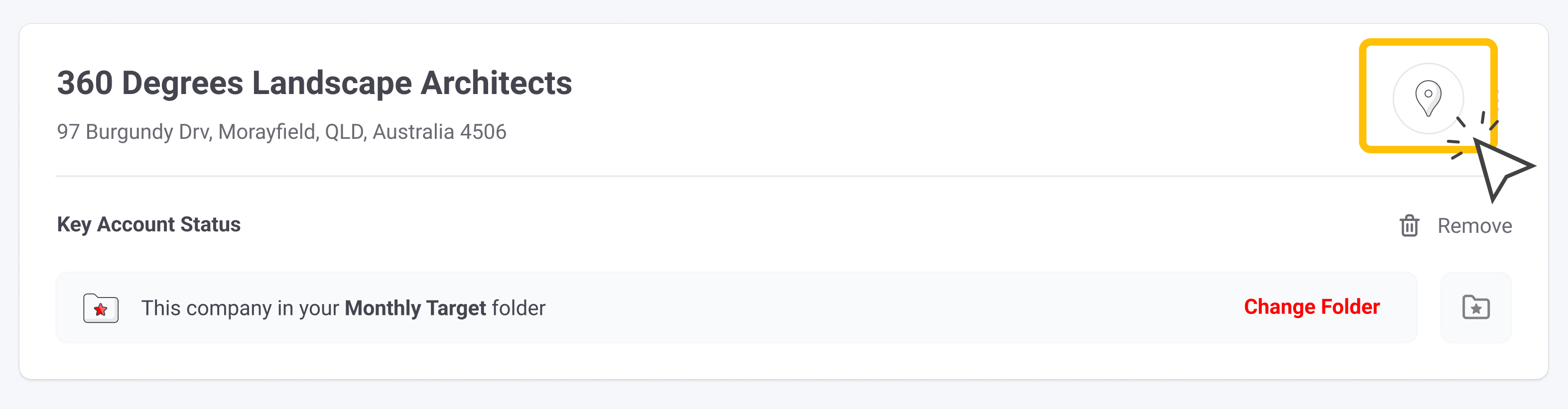
From here, you can also add the company to your Key Accounts.
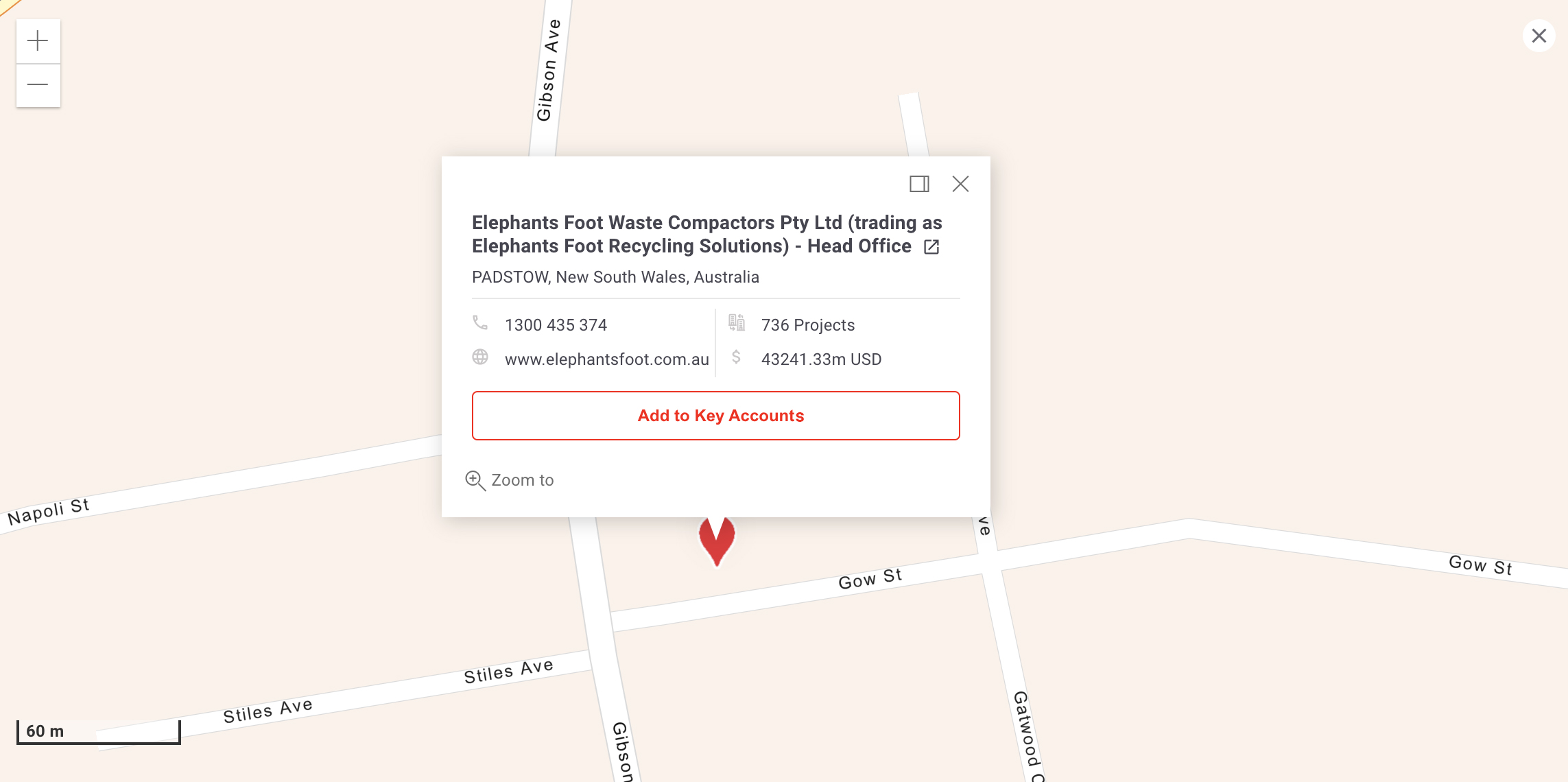
If the company is saved in your Key Accounts, clicking the company title on this page will also direct you to the Company Details page.